Step 1: Apply materials
Add Solidworks material to differentiate different parts.
Weviz uses the different materials applied by Solidworks to your model to identify the different parts. On each part, you will be able to drag’n’drop a Weviz material.
To apply a material or check each part:
- Right click on your part
- Select material> Choose the relevant material.

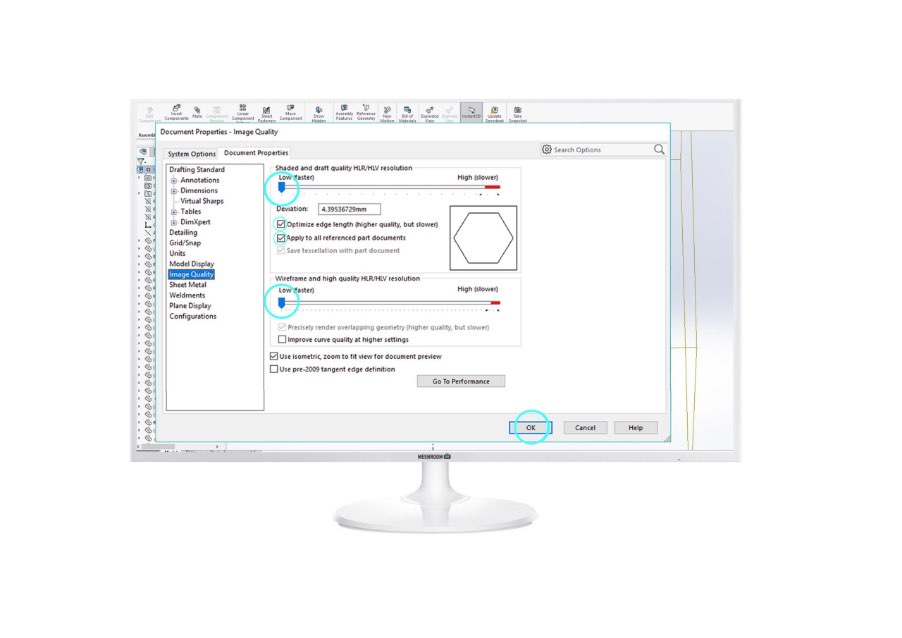
Step 2: Export quality
Do not triangulate too much!
Unlike in rapid prototyping, low tesselation provides the best results in VR.
To apply a material or check each part:
- Right click on your part
- Select material> Choose the relevant material.
